Excel Vue i18n
NIKEDIN 2020-11-20 i18nexceljson
# 🔗 Excel Vue i18n
當語系國別過多且內容過深時,在專案上利用 json 較不容較管理, 而且,非工程人員也無法翻譯文件!!
這時 Excel Vue i18n 可以發揮很大的功效,將單一 excel 檔,分別依各國別輸出到專案的指定資料夾!!
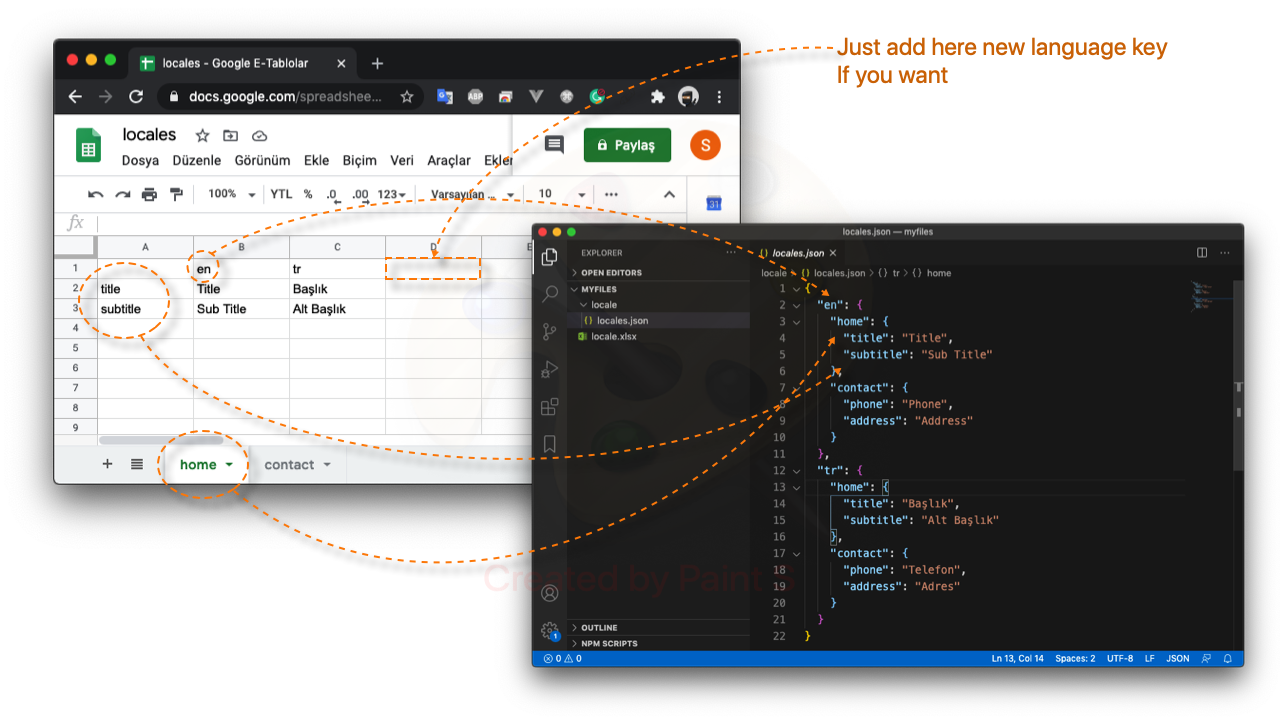
# 安裝
npm i -g excel-vue-i18n
# 建立文件檔
在由此方式建立文件檔案 參考 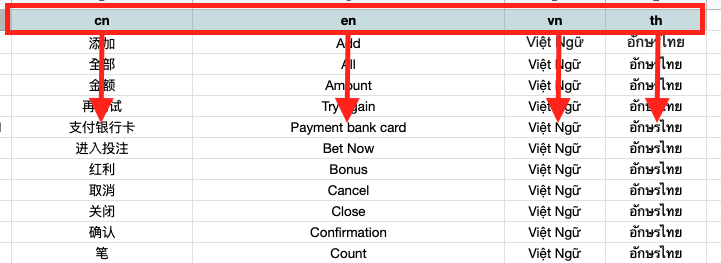
# 操作
將指定路徑的 execl 檔,輸出為 josn 檔
excelVueI18n -p <要轉換的檔案位置>/myLangFile.xlsx在沒有指定輸出資料夾時,預設會輸出在專案的最外層
/locale指定輸出位置 excelVueI18n -p
<excel 文件位置>-f<輸出json 位置>excelVueI18n -p myLangFile.xlsx -f langFolder
# 參考
Usage: -p <name>
Usage: -f <name>
Usage: -s <name>
Usage: -o <name>
Options:
--help Show help [boolean]
--version Show version number [boolean]
-p, --path Source excel file path [string] [required]
-f, --folder The folder that the files will be created into it
[string]
-s, --singleFile When entered as true just one locale file will be
created [boolean]
-o, --outputFileName Output file name that will be named when single param
sent as true [string]
